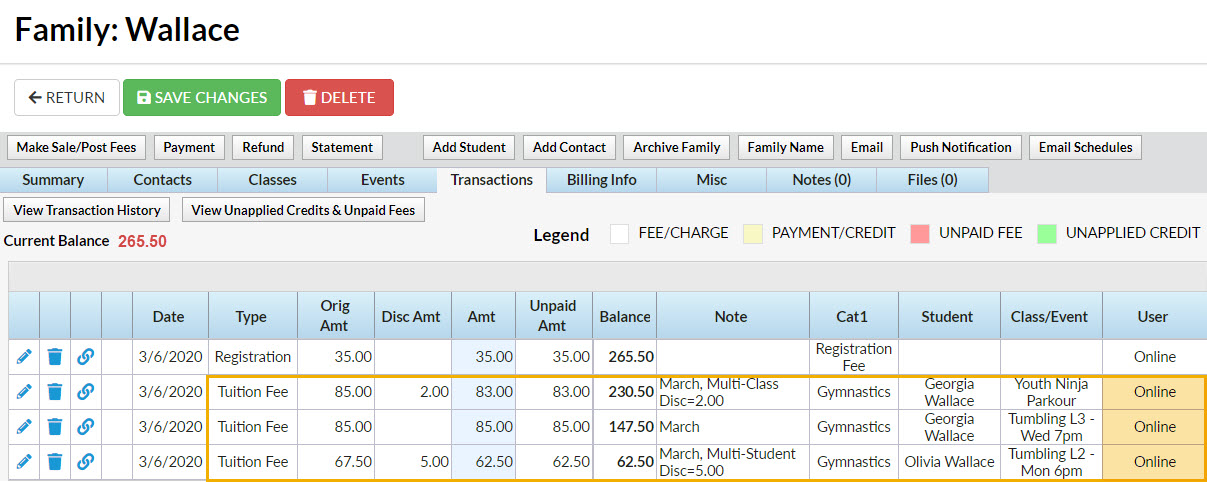Permissions control the ability for your Users to see certain data and take specific actions. Before moving forward review User Permissions for Posting Tuition Fees.
When your organization is using Online Registration or Class Listings Tables on your website to accept new registrations and class enrollments, you have the option to automatically post the tuition fees for those classes to the family's account.
The fees posted will include any discounts or prorating you offer based on your Tuition Settings. The calculation also takes into consideration any existing enrollments in the family record, and will use that information when applying multi-class and multi-student discounts.
Required Settings
The following settings must be defined before you can post tuition fees with online registrations.
Go to the Gear (icon) > Settings > Online Registration > Settings (left menu):
| 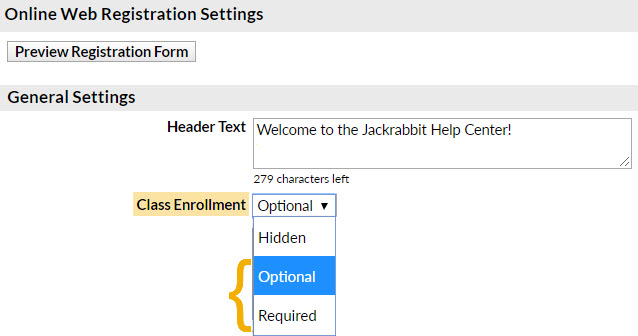 |
| 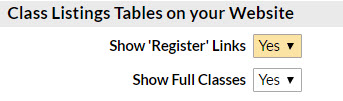 |
Go to the Gear (icon) > Settings > Tuition & Discounting > Tuition Fee Settings > Manage Fee Settings:
| 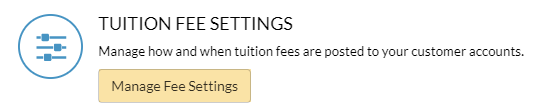 |
How it Works
Once the new family has finished adding their information and selecting all of the classes they want to enroll their students in, they will submit the registration. At that time, Jackrabbit calculates the fees and posts them to the family's new account.
The family will see an on-screen confirmation of their registration.
If you are using the Parent Portal, you can include a Go To Parent Portal button to allow them to access their portals immediately.
An email confirmation is also sent to the family with details of their class enrollments and a listing of the tuition fees (and registration fees if you opt to automatically post them). Any discounts or prorating applied to the tuition is displayed.
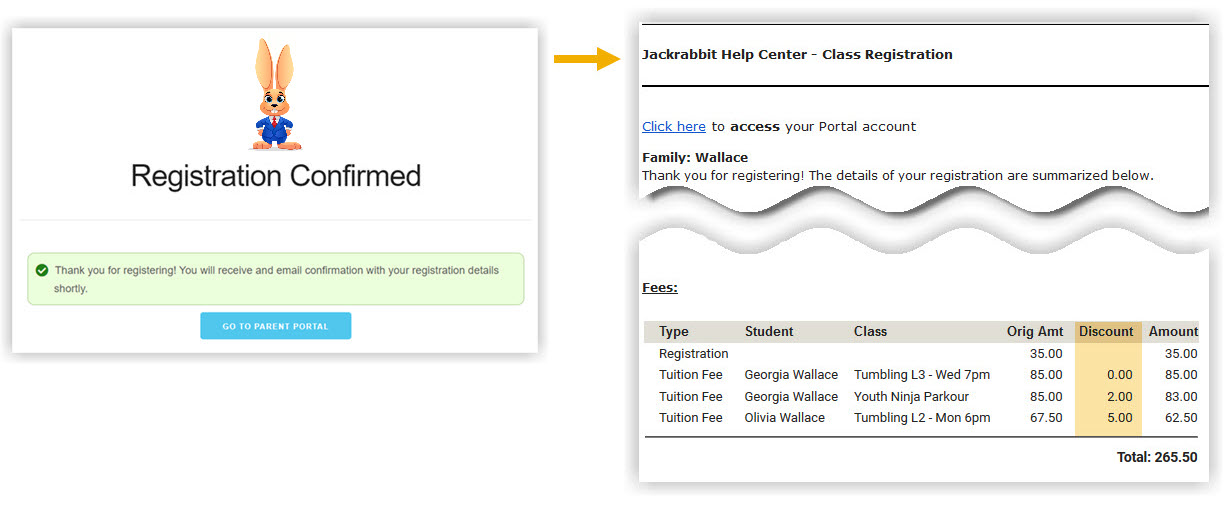
In Jackrabbit, the Transactions tab of the Family record now includes the tuition fees posted during the registration.