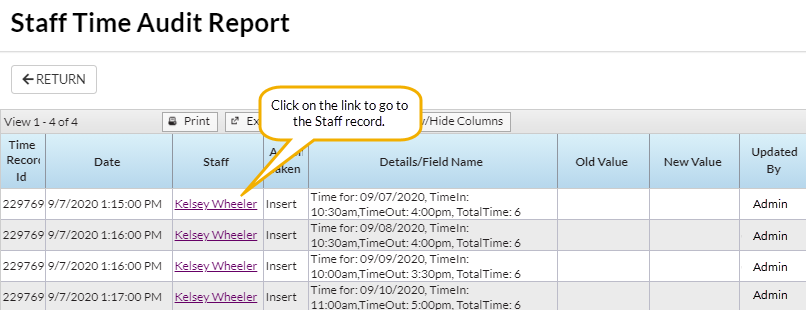The Staff Time Audit report offers a record of the activity in the time clock displaying the date & time, the staff member's name of the time record affected, the action (insert, update, delete), the field name, the old & new values, and the person involved.
- Go to the Staff (menu) > Staff Reports > Staff Time Audit Report.
- Select Search Criteria. (You must choose a Pay Period to generate the report.)
- Click Submit.
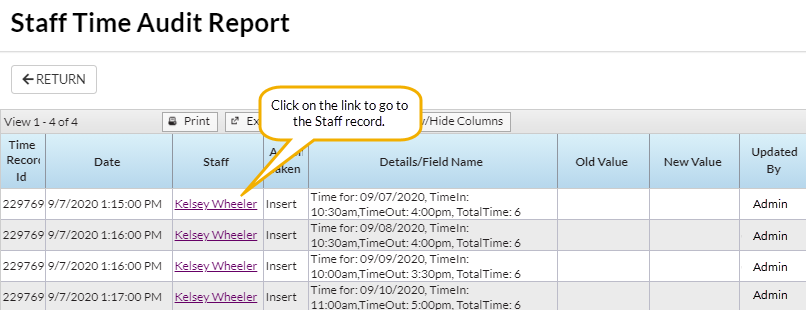
Save a frequently used report for quick and easy access! Click the Heart icon![]() next to a report name to change the heart to red
next to a report name to change the heart to red![]() and add the report to your Reports menu > My Reports.
and add the report to your Reports menu > My Reports.