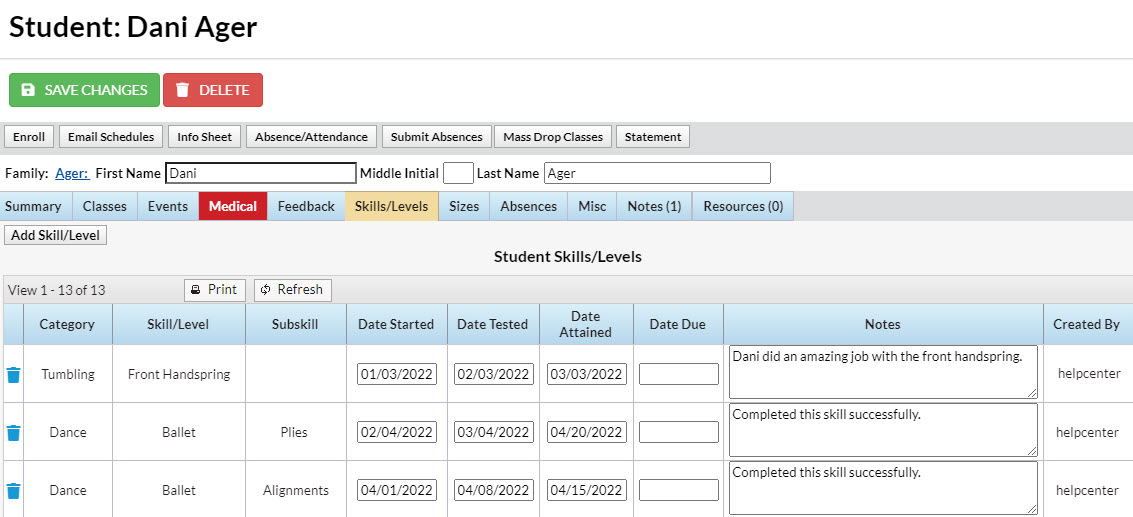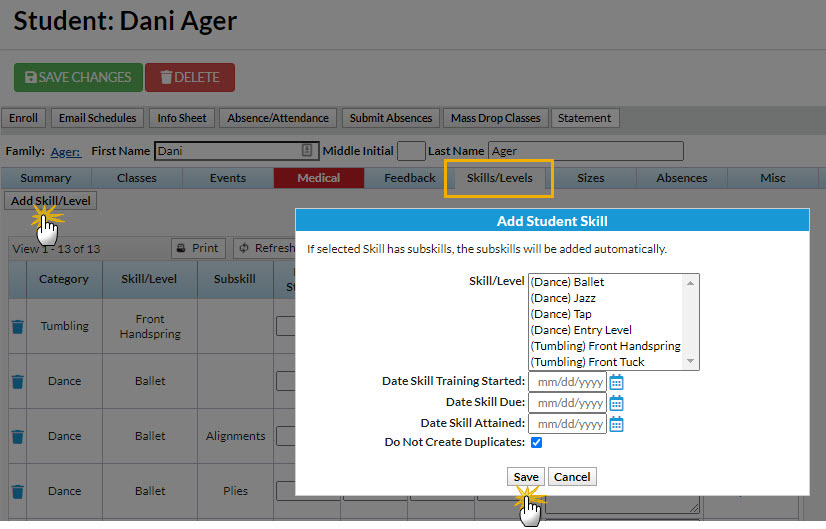Student Skills can be added and updated in a few simple steps:
- Go to Students (menu) > All Students and select the appropriate Student page.
- Click the Skills/Levels tab.
- Select and enter the appropriate information in the Add Student Skill pop-up box.
- Click Save.
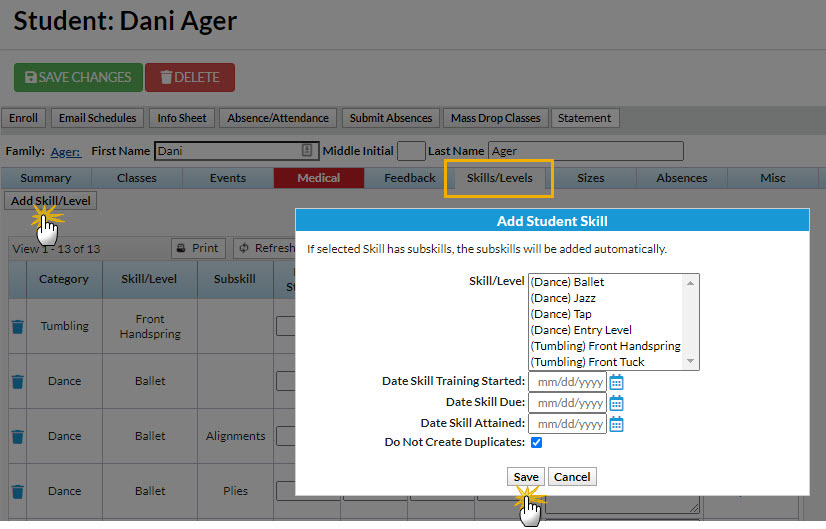
The Student record > Skills/Levels tab will display the dates you entered in the Add Student Skill window. You can update and add Notes as the student attains the skills in the Student record. Just remember to Save Changes.