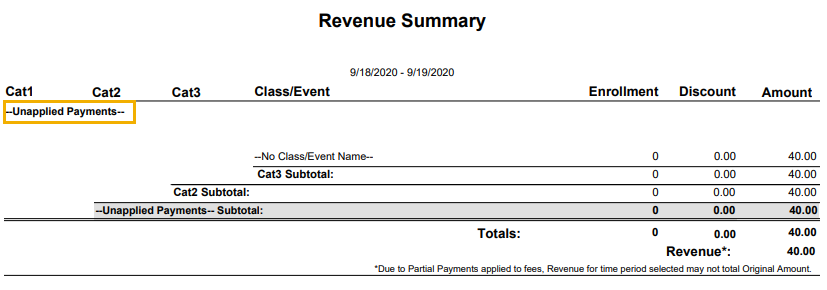There are several reports that can assist you in finding unlinked or unapplied payments. (Each example below has been run for the date 9/18/2020.)
Search Transactions Report
- Go to the Transactions (menu) > Search.
- Enter a Transaction Date from or a range of Transaction Dates.
- From the Special Search drop-down, choose Payments w/Unapplied Amt Remaining.
- Click Submit.
Any unapplied payments will display on the report and can be investigated by clicking the Family Name or by clicking the Pencil (Edit) icon. Whenever possible, be sure to link the unapplied payment to a fee.
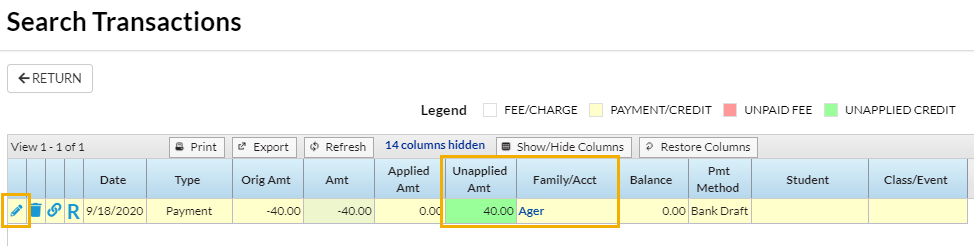
Paid Fees Report
- Go to the Transactions (menu) > Transaction Reports > Paid Fees.
- Enter a Date Paid from or range of dates.
- Set Show Transaction Details to Yes.
- Click Submit.
Revenue Summary Report
- Go to the Transactions (menu) > Transaction Reports > Revenue Summary.
- Enter a Date Paid from or range of dates.
- Click Submit.
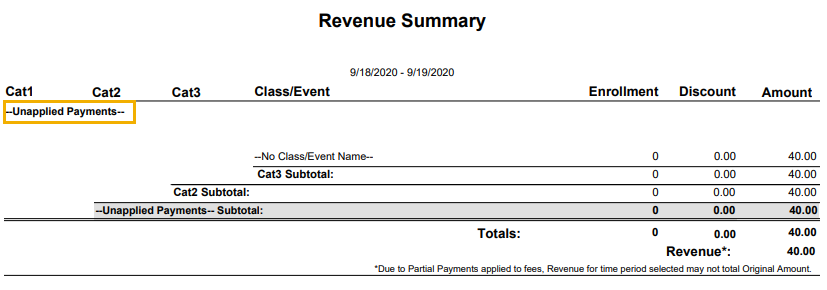
Save a frequently used report for quick and easy access! Click the Heart icon![]() next to a report name to change the heart to red
next to a report name to change the heart to red![]() and add the report to your Reports menu > My Reports.
and add the report to your Reports menu > My Reports.