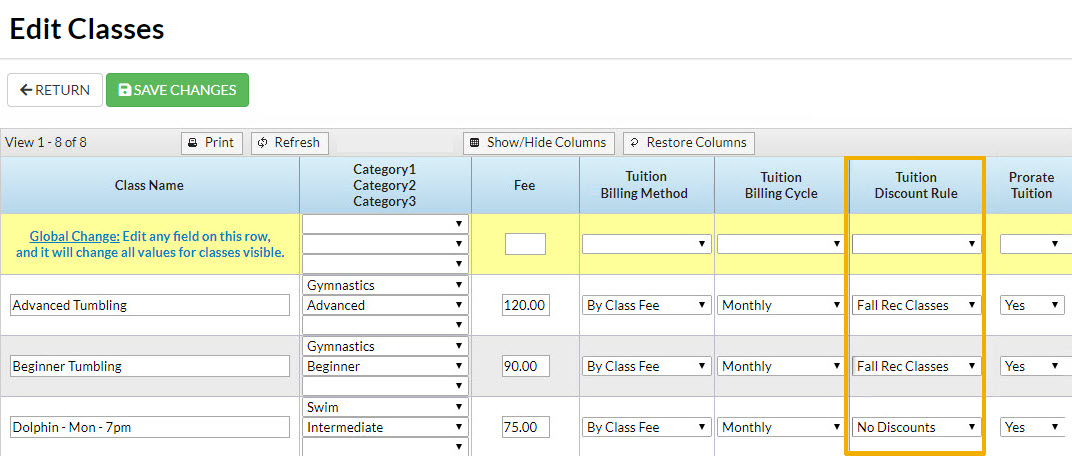Once you have created your Tuition Discount Rules, you will need to assign them to the classes that you bill By Class Tuition Fee.
Assign a Rule to an Individual Class
The Tuition Discount Rule can be assigned to an individual class on the Summary tab of the Class record.

Assign a Rule to Multiple Classes
Use Edit Multiple Classes, from the Classes menu, to assign Tuition Discount Rules to multiple classes. Search for specific classes using search criteria and then assign the rule to those classes from one screen.