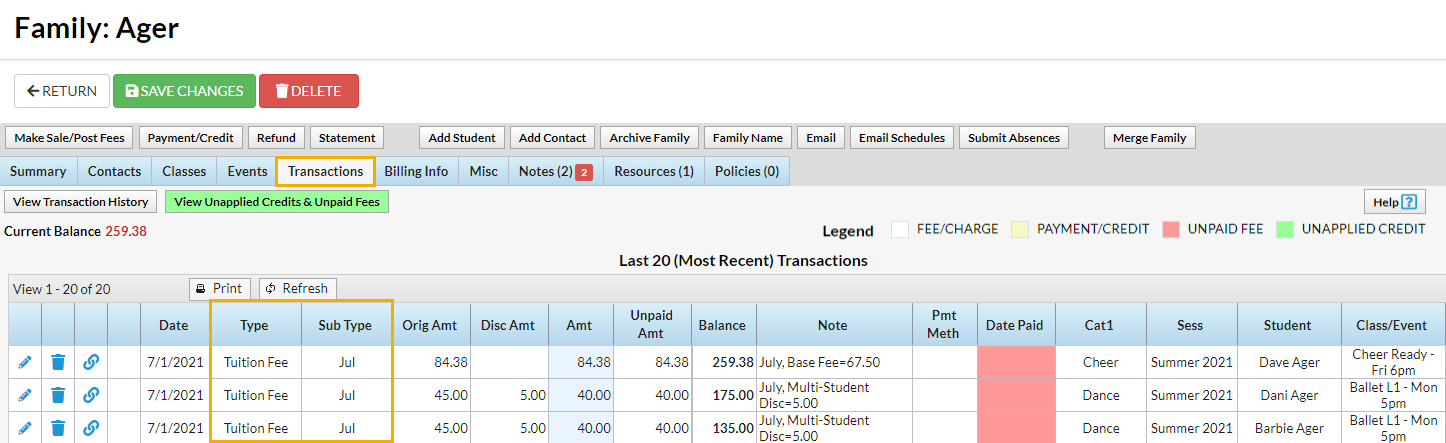Transaction Subtypes further define and expand a Transaction Type. For example, if the Transaction Type is Tuition (Debit), the Transaction Subtype could be the month (Jan, Feb, Mar, etc.).
- Go to the Gear (icon) > Settings > General > Drop-down Lists (left menu).
- Click Transaction Subtypes from the Transaction section in the left menu.
- Click Add Row to add a new Transaction Subtype and enter the name.
- Click Save Changes.
TIPS
- Select the Hide from users checkbox next to a Transaction Subtype to hide it from all of the drop-down lists in your system.
- Some Subtypes are reserved for use with Jackrabbit features, such as Automated Tuition Posting.
- Deleting drop-down values in Jackrabbit is not recommended because it impacts your ability to filter for that value in your reports.
Example of a Transaction Type & Subtype on a Family's Transactions tab: