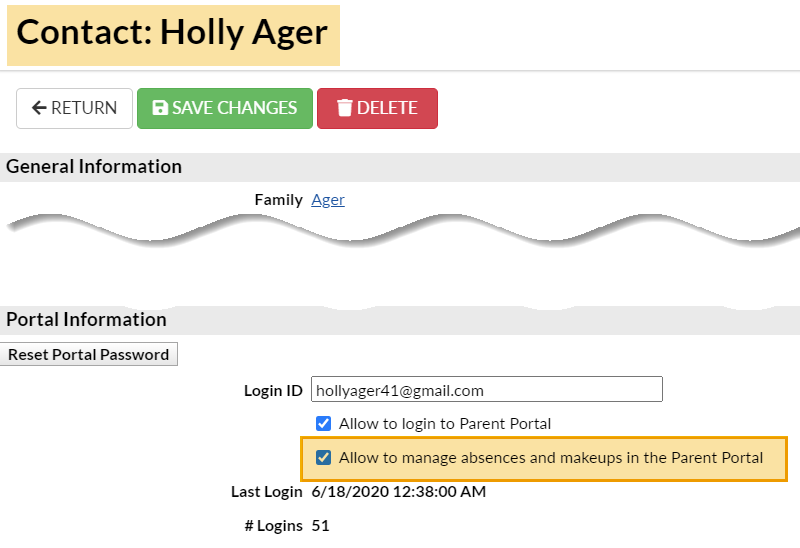When you use the Parent Portal, you can allow your parents to schedule absences through their portals. This option is available regardless of whether you track absences or track attendance in Jackrabbit.
If you track absences, you'll have the option of offering makeups for missed classes. If you do offer makeup classes, you can also allow your parents to schedule makeups in the Parent Portal.
There are several settings throughout Jackrabbit that control absences and makeups in the Parent Portal.
| Makeup Settings Gear (icon) > Settings > General > Organization Defaults | When tracking absences, the Makeup Settings define how eligibility for makeups is determined and whether or not there is a time limit on when makeups are offered. These settings control makeups in general, both in your Jackrabbit system and in the Parent Portal (if you allow parents to schedule makeups via their portals). |
| Parent Portal Absence & Makeup Settings Gear (icon) > Settings > General > Organization Defaults | Control whether parents can schedule absences in the Parent Portal, define the window of time in which the absence can be scheduled, and choose which past absences will display in the portal. |
| Parent Portal Settings Gear (icon) > Settings > Parent Portal > Settings (tab) > Family/Student Information (section) | Select the Show Student Absences/Attendance checkbox, in the Family Information Settings, to add an Absences or Attendance tab to each student's record within the Parent Portal. |
| Contact Portal Information Settings Family record > Contact record > Portal Information | Control a specific contact's ability to manage absences and makeups in the family's portal. |