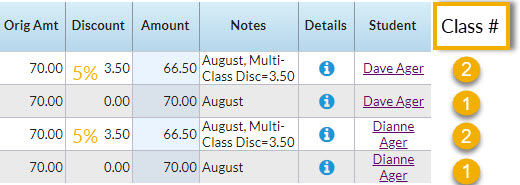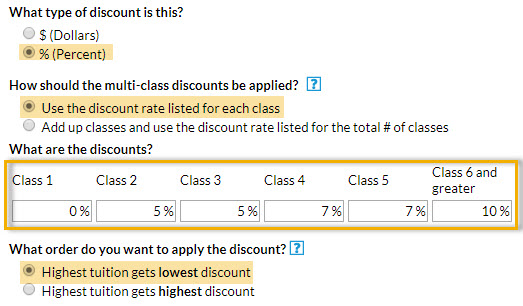When calculating Multi-Class discounts during tuition billing for classes with the Billing Method By Class Fee, you have the option of using student level discounting or family level discounting.
- At the student level, Jackrabbit counts each student's classes separately and applies the discounts.
- At the family level, Jackrabbit adds all the class tuition, for all students, and applies the discount to the total.
This setting to change between student and family counting is located on the Discount Rules for Classes Billed by Tuition Fee page accessed from Manage Your Discount Rules under the Gear (icon) > Settings > Tuition & Discounting.
Example
- Family with 2 students
- Each student is taking 2 classes (all with a tuition fee of $70)
- The classes have the Tuition Discount Rule "Recreational" which applies discounts as follows:
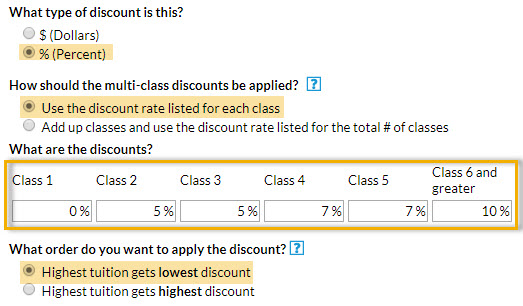
Family Level
The total number of classes for the family is 4, the 1st class is not discounted, the 2nd class is discounted 5%, the 3rd class is discounted 5%, and the 4th class is discounted 7%. Total tuition posted $268.10
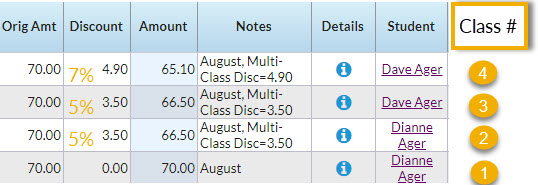
Student Level
The total number of classes for each student is 2, the 1st class for each student is not discounted, and their 2nd class is discounted 5%. Total tuition posted is $273.00.