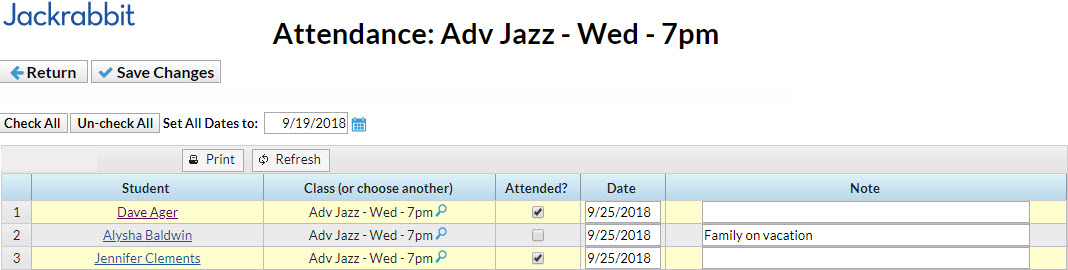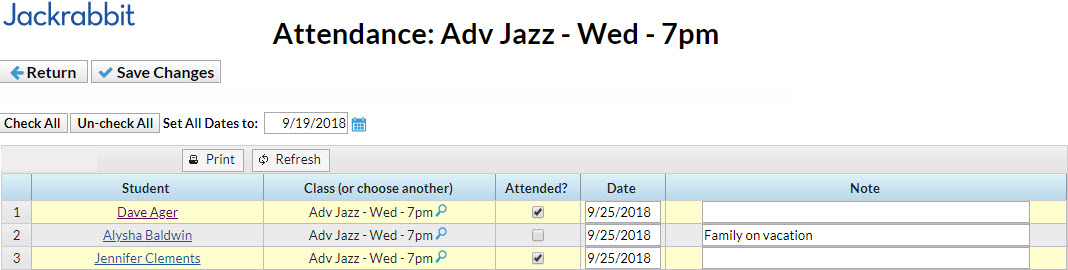If your organization tracks attendance instead of tracking absences, and you aren't using the Staff Portal Attendance feature or barcode scanning, you will enter student attendance from the Class record.
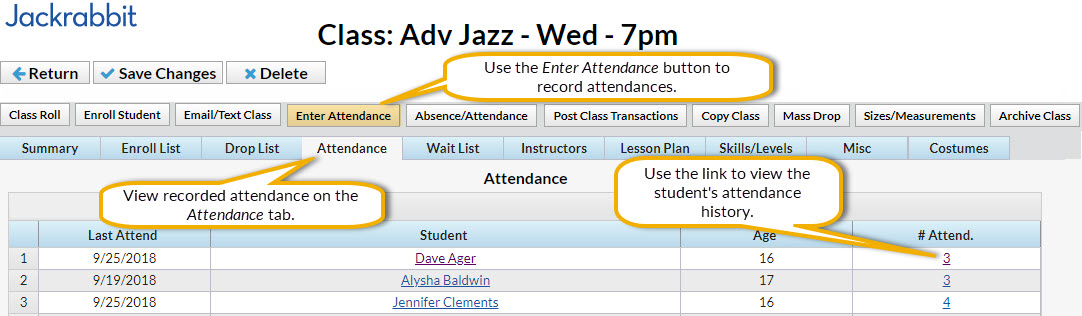
To enter attendance:
- Navigate to the Class record and select the Enter Attendance button.
- In the Attendance window, edit the attendance date as needed in the Set All Dates to field (defaults to current date).
- Select the Attended? checkbox for the students who were in attendance.
- Add Notes as needed for specific students.
- Save Changes.