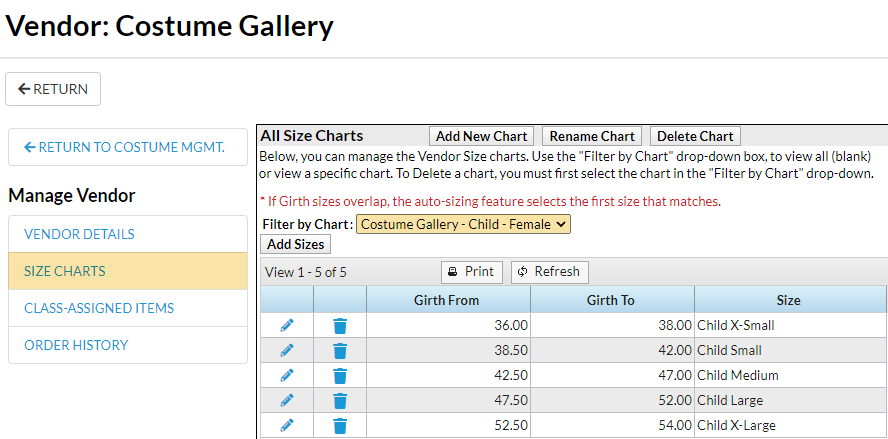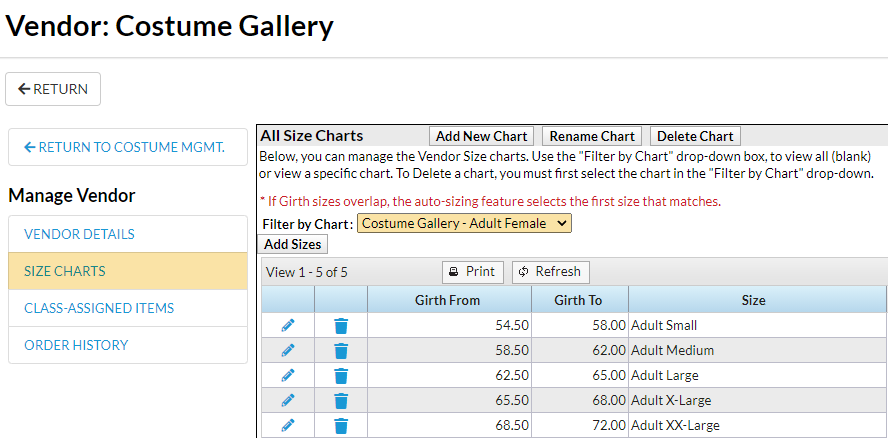In order to deal with a single costume that has different prices based on size, it is necessary to create a costume for each price, however, some organizations choose to use an average price and create one costume. You may want to read through the options prior to deciding how you prefer to proceed.
Option 1 (1 size chart/1 costume/averaged pricing)
To force Jackrabbit to look at both Child & Adult Size Charts, create one chart with both child & adult sizes. If a size overlaps (for example, with a Child XL and an Adult XS, tweak the girth range to accommodate for this. Otherwise, Jackrabbit will assign the first size it sees that fits the student's girth - the Child XL).
This is an example of a female size chart offered by The Costume Gallery.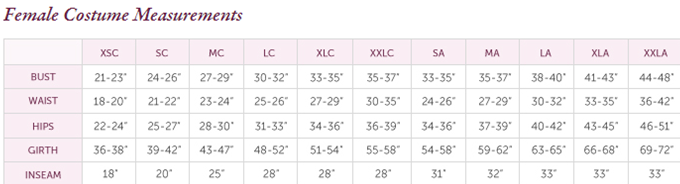
Create one size chart including both child & adult sizes. Adjust the girths to avoid overlap.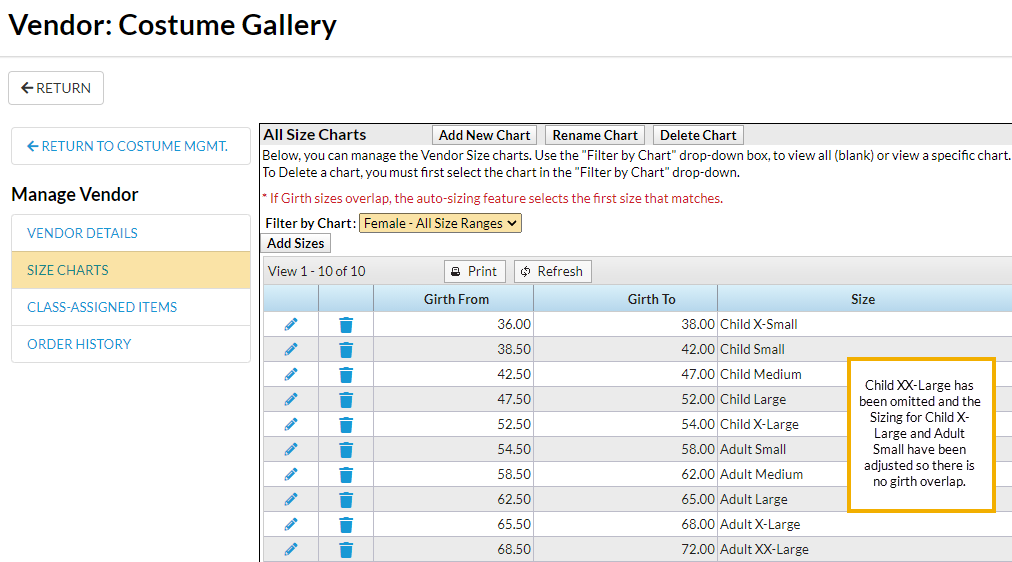
When creating a costume for a class that has students in both child & adult sizes, select the combined size chart. In this option, if the adult pricing and child pricing are slightly different, average the two-unit costs.
The Costume Details window can be found in the Class (menu) > Costume (tab). Click the Item Name to open the window.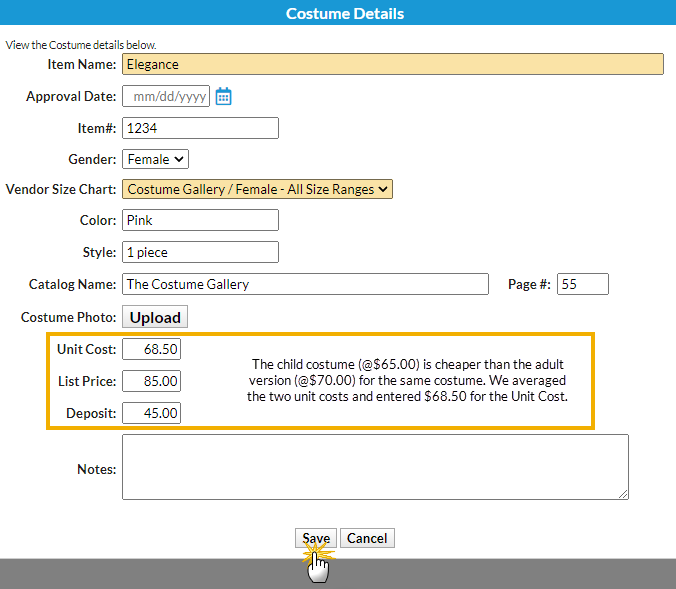
When auto-sizing, Jackrabbit will assign sizes properly based on the combined chart.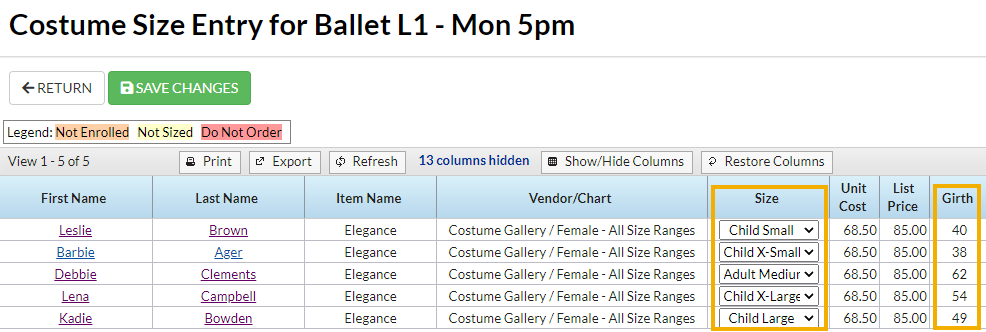
All reports & purchase orders are located under the Classes (menu) > Costume Management and will display the averaged pricing.
Option 2 (2 size charts/2 costumes/exact pricing)
To maintain exact prices for costumes, create two size charts for a vendor - one for child sizes and another for adult sizes.
Sample Child Size Chart
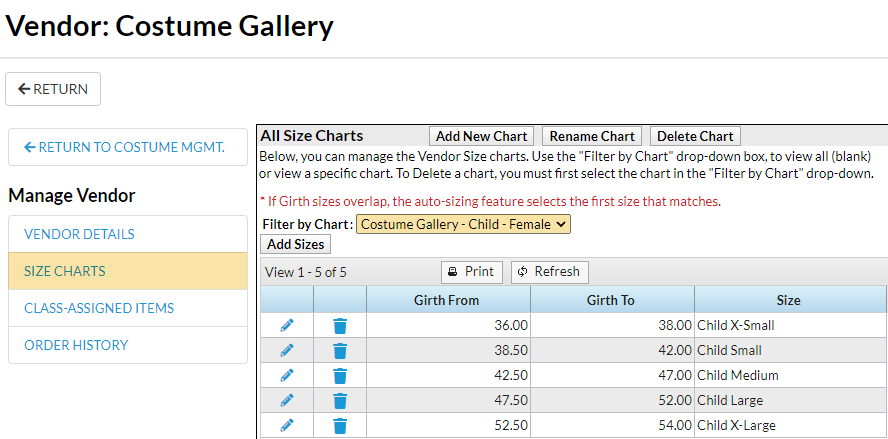
Sample Adult Size Chart
Add a child costume to the class using the appropriate Vendor Size Chart and the exact unit cost.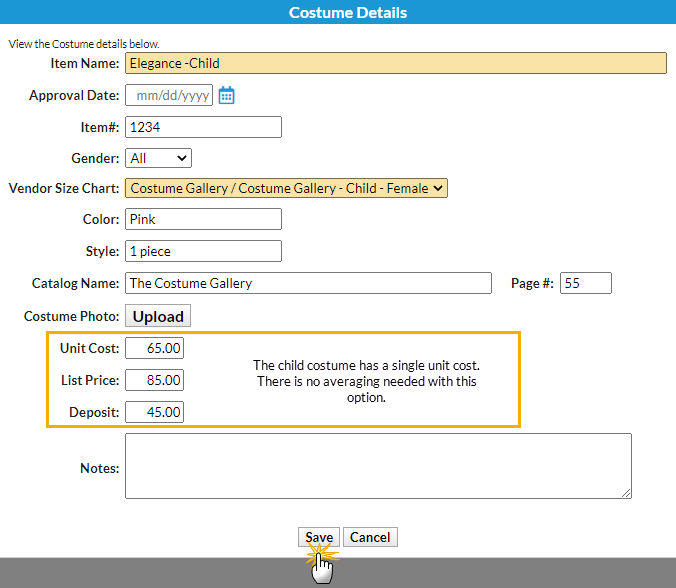
In this example, since Hide Auto-Size is set to NO (Gear icon > Settings > General > Costumes/Apparel Module Settings > Hide Auto-Size), any student that meets the girth ranges in the Revolution Child - Female chart will be sized. In this example, one student (with a girth of 62) did not meet the criteria and was left unsized.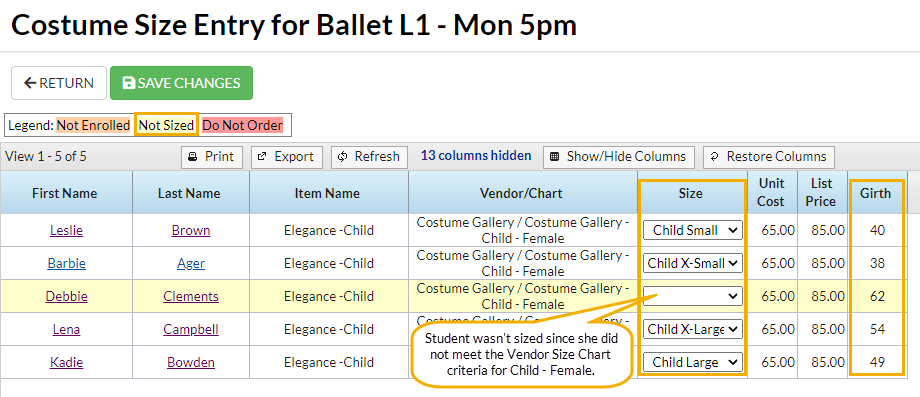
Add an adult costume to the same class using the appropriate Vendor Size Chart and the exact unit cost.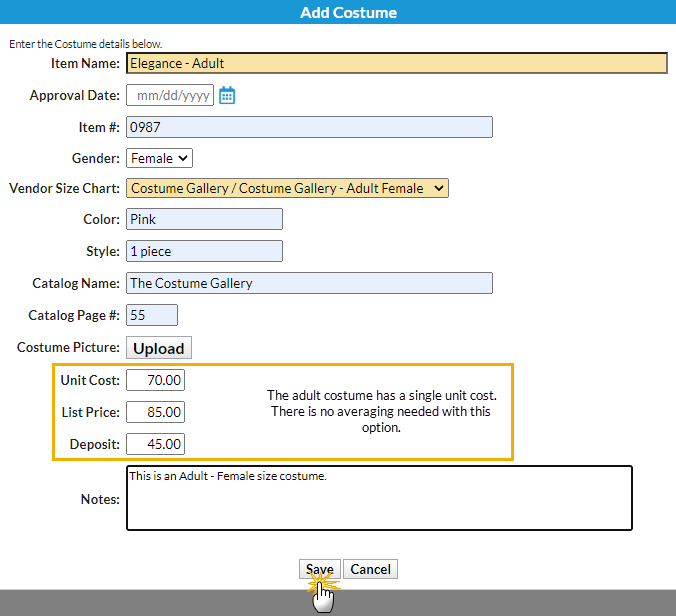
In our example, all students are correctly sized. Students who fall into The Costume Gallery Child Size Chart are correctly sized for that costume & the student who fell into The Costume Gallery Adult Size Chart is correctly sized. Unit pricing is also correct.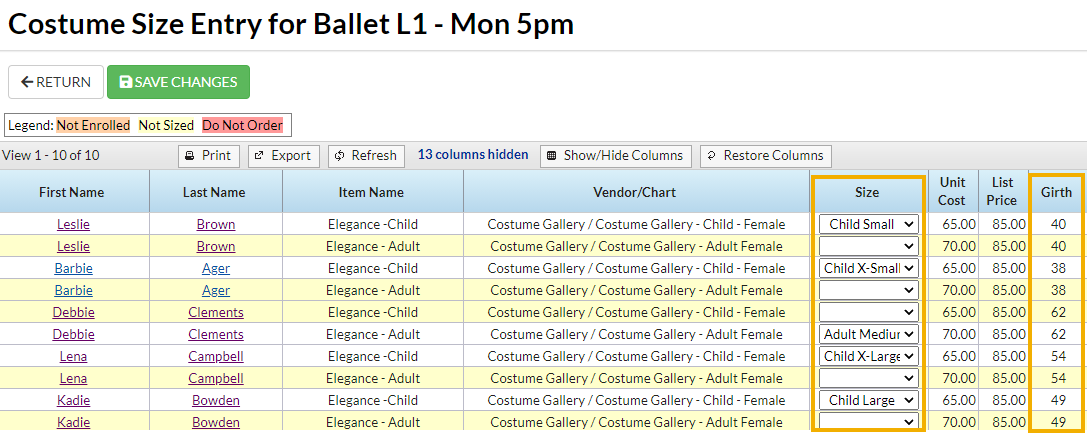
All reports found under the Classes (menu) > Costume Management > Reports (left menu) will maintain correct unit costs, etc.:
- Costumes Listing
- Student Costumes Listing
- Measurement Worksheet