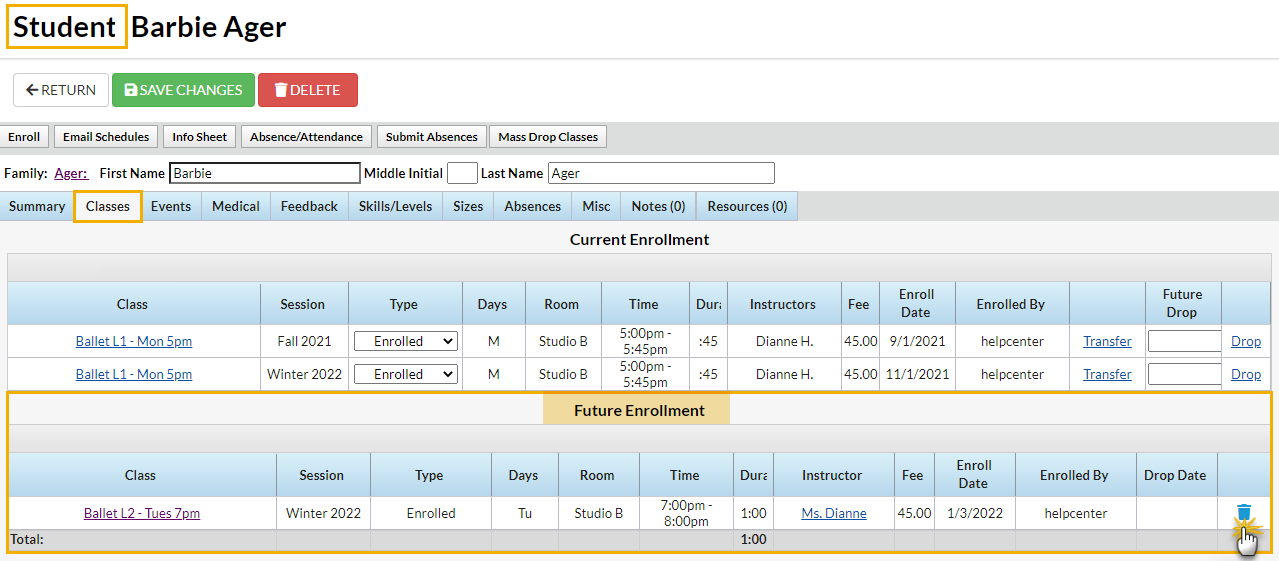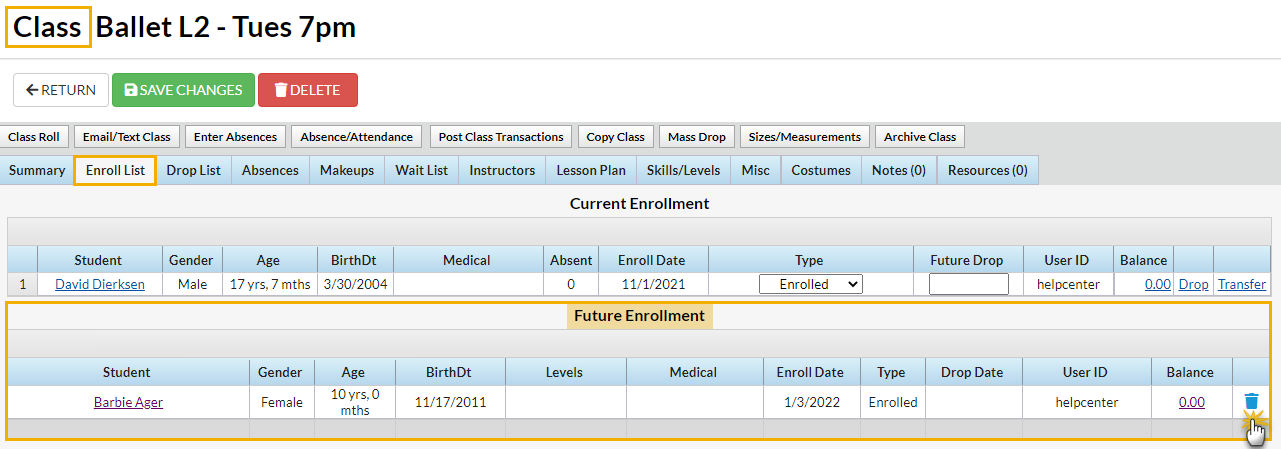Future enrollments can be deleted from the Summary tab of the Student record.
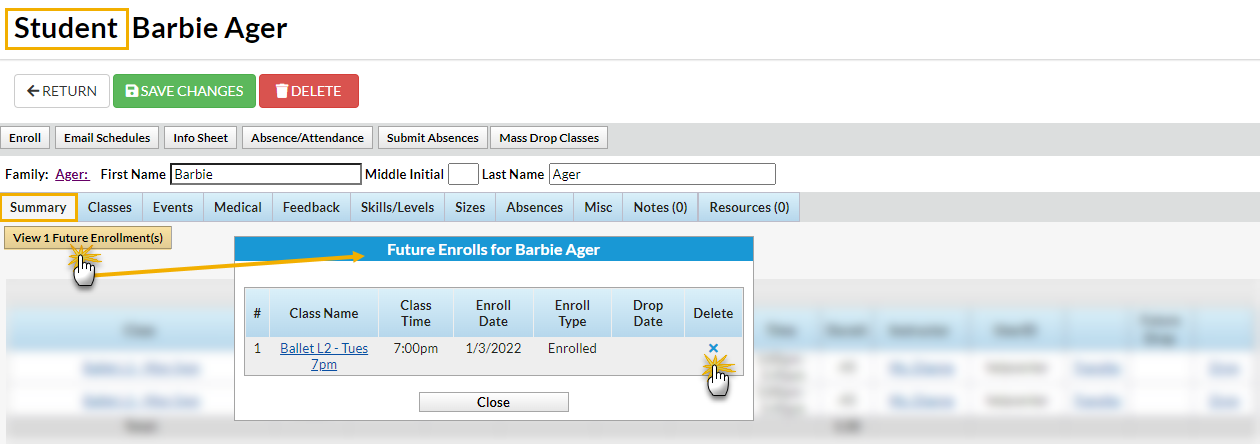
- Click View # Future Enrollment(s) on the Summary tab of the Student record.
- In the Future Enrolls for (student name) window, use the X to delete a future enrollment.
- Click OK in the confirmation pop-up windows.
- Click Close.
To accommodate different workflows, future enrollments can also be deleted from the Classes tab in the Student record and the Enroll List tab of the Class record using the Trash Can icon in the Future Enrollment section.