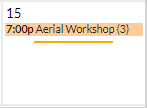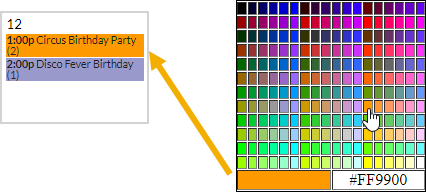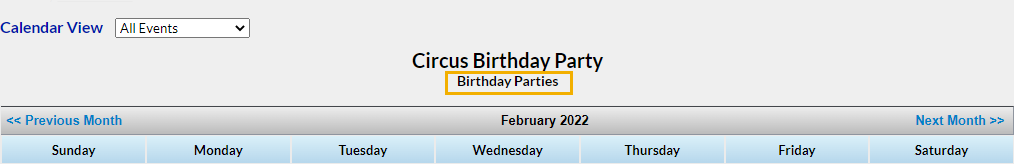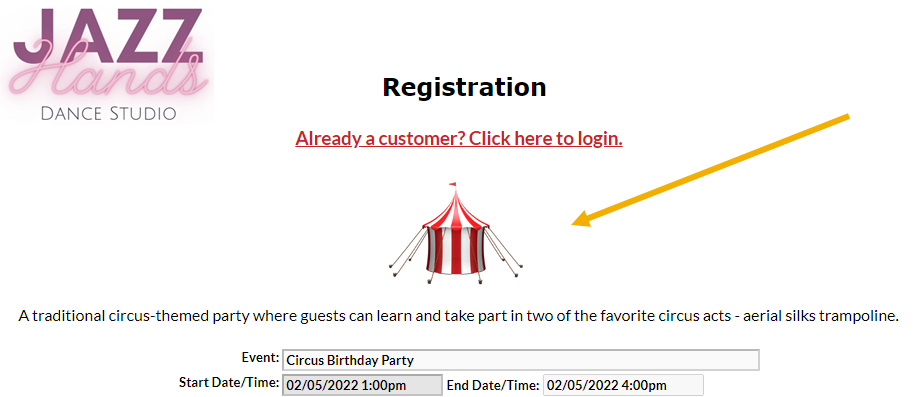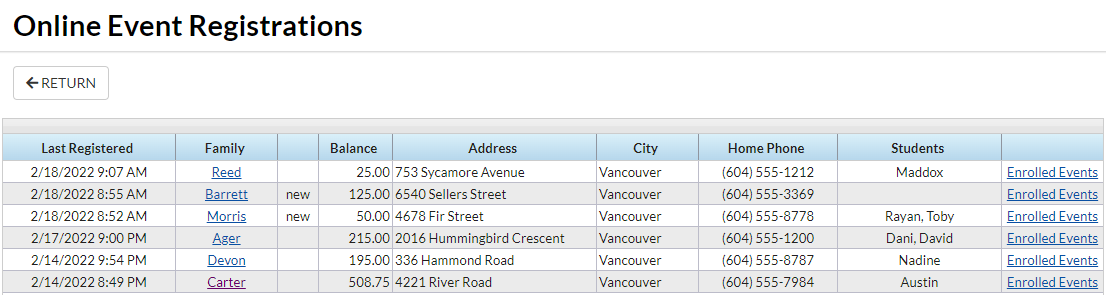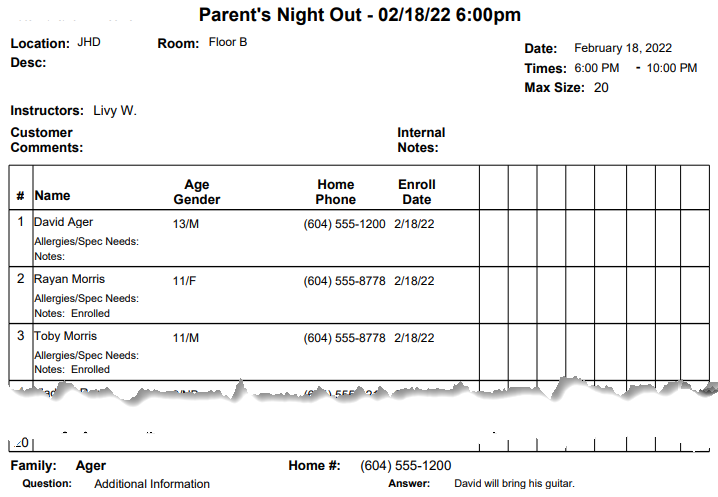If you use Event Management in Jackrabbit for special events like birthday parties, parent's night out, or workshops, you can display those events on your website and allow online registration and Parent Portal enrollment. Can you say time saver?!
- Assign a color to an Event Type to highlight it on the Event Calendar.
- Add a link to your Event Calendar on your website.
- Filter your Event Calendar to display only some of your events, e.g., filter by Location.
- Link directly to a specific event on your website or email the link to your customers.
- Enable Online Registrations for new customers and Parent Portal enrollments for existing customers.

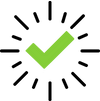 | We recommend downloading, printing, and reviewing the Online Events Calendar - Checklist for a Successful Rollout. |
Settings for Online Event Registration and Parent Portal Enrollment
There are several settings that control how your events display online and in the Parent Portal.
Event Type > Summary tab

| Display on Internal Calendar | Select Yes/No depending on whether this event should display on the internal Event Calendar. This calendar can only be seen by a User logged into Jackrabbit. |
| Calendar Label | Whatever you add here will display as the event name on the Event Calendar. |
| Background Color | Click the crayon icon to choose a color or if you know the Hex code, enter it here. This color will display as a background for the Calendar Label on your Event Calendar. We recommend using lighter colors as they make the calendar easier to read. |
| Display to Customers | How do you want this Event Type to display on your Event Calendar:
|
| Calendar Header | Create a header for your Event Calendar that displays when it has been filtered for a specific Event Type. The Event Calendar below is filtered for the Event Type Circus Birthday Party. It has a Calendar Header assigned, Birthday Parties. |
| Online Reg Form Graphic URL | Customize your event registration form with special images or graphics for specific events. In order for the image to be displayed on your registration form, it needs to reside somewhere on the internet and have a URL (a web address that usually starts with https:// or http://). Enter the URL here. |
| Notification Email(s) | An email notification will be sent to the email address(es) entered here whenever a customer registers for an event. Separate multiple email addresses with a comma. |
Gear > Settings > Parent Portal > Settings (tab)
To allow customers to enroll in events through the Parent Portal, select Event Registration from the menu on the left (check the box).
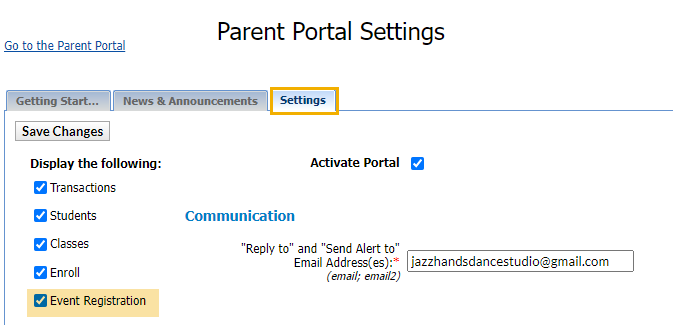
Share your Online Event Calendar
Before you share your Event Calendar online, you'll need to create your events. During that process, you'll customize the registration form for each event (questions, policies, etc.).
When you add your Event Calendar to your website or send the calendar link to your customers in an email blast, customers will be able to register for events no matter what time of day it is! They'll select an event on your Event Calendar which opens the registration form for them to complete and submit. You get a notification that there was an event enrollment online at 3:00am with no need for your staff to be involved = BAM!
To share your events online:
| Test your Online Event | We recommend you test the online event registration process to understand your customer's experience and make any necessary adjustments before going live. |
| Link to your Online Event Calendar | Add an HTML link to your website, or send it to your customers in an email blast. You can embed the calendar directly on your webpage if you know how to use inline frames. |
| Filter your Online Event Calendar | You can use HTML code to filter your calendar so that it displays only events with a certain Status, Location, Category 1, or Event Type. |
| Link Directly to a Specific Event's Registration Form | There may be times when you want to promote just one event (on a specific day/time). Bypass the Event Calendar and create a direct link to the registration form for that event, which you can post on your webpage or send out in an email blast. |
Online Event Registration and Parent Portal Event Enrollment
The beauty of taking your events online, beyond the time savings for you, is the convenience it provides your customers.
| Online Event Registration | New customers can register for an event even while in their jammies after the kids are in bed by selecting the Event (Date/Time) from the calendar and completing the registration form. |
| Parent Portal Event Enrollment | You can give your existing customers the ability to enroll in an event from their Parent Portals at any time of day! |
Jackrabbit attempts to prevent possible duplications by scanning your system for a match based on several criteria. Learn more about preventing duplication of family accounts with online event registration.
Track Online Event Registrations and Enrollment Details
Once those online event registrations and Parent Portal enrollments start rolling in, you'll want to be able to monitor them.
Two reports in Jackrabbit can be used to display information about your online event registrations and Parent Portal enrollments.
| Online Event Registrations Report | The Online Event Registration report displays registrations in chronological order of the date and time they came in.
|
| Event Detail Report | The Event Detail report provides information about the enrolled family/students for each Event (Date/Time).
|
Frequently Asked Questions
Q. Why are there only fields for family information and not student information when a new family registers on our Event Registration form online?
A. The Event Type defaults to family enrollment; however, you can change this so that students can enroll. On the Event Type > Summary tab, set Default Allow Enrollment For: to Student to allow students to enroll (each student filling 1 event opening). If you want the event fee to post automatically, you may also want to consider changing Post Event Fee on Reg? to Student as well. Be sure to Save Changes.
Q. Can I edit the email confirmation message that is sent for online event registrations?
A. The event registration confirmation email messages are standard and can not be changed.
Q. Do you have any examples of how other Jackrabbit Users are displaying their calendars?
A. American Twisters hosts birthday parties every weekend. View their party webpage here. As above, their website administrator has embedded the calendar directly into the bottom of the page using an iframe. Notice they give all the party details in the text at the top of the page.
Q. Can I add the option for families to pay by e-Check when registering for an event?
A. The option to pay by e-check is not available at this time.