When Jackrabbit is set to track attendance the Attendance report displays a list of student attendance for the time frame selected.
You will find this report under the Students menu > Students Reports > Students (tab).
- Track class attendance to help identify trends.
- Recognize students who have an excellent attendance record.
- View attendance recorded for any date range.
Save a frequently used report for quick and easy access! Click the Heart icon![]() next to a report name to change the heart to red
next to a report name to change the heart to red![]() and add the report to your Reports menu > My Reports.
and add the report to your Reports menu > My Reports.
Search Criteria
Select a specific date or date range to see which students attended the class. You can also search for a specific class using the Search Attendance Class link as shown in the image below.
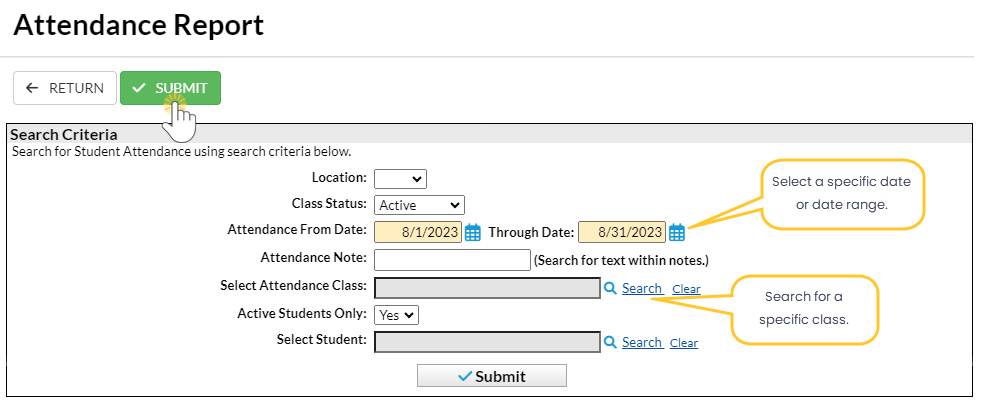
Report Results
The Attendance report displays all students who were in attendance for the timeframe selected in the Search Criteria above.
- Use the active links in the report to go to a Student record, Class record, or Family record.
- Notes added in the Staff Portal are listed in the Attendance Note column.
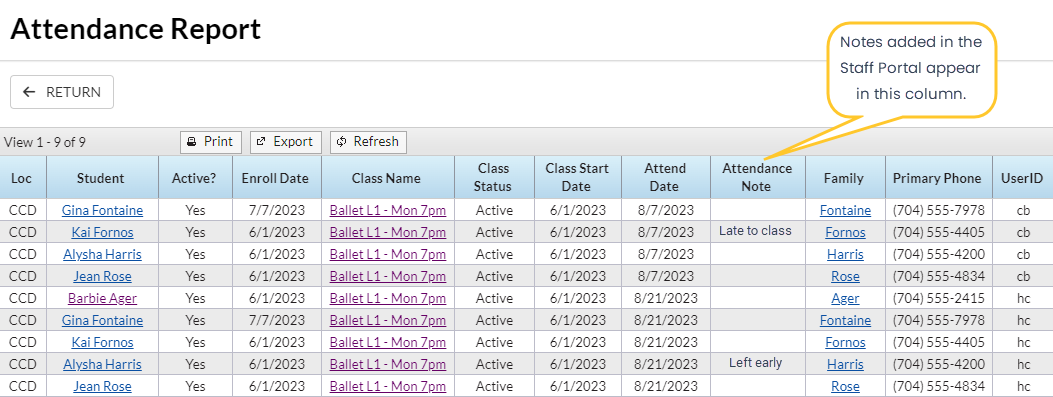
The Attendance tab on a Class record lists the students in the class and the last class they attended. Use the link in the # Attend column in the Class record to view all the attendance information for each student.
