If your organization has multiple locations, you may only want to show classes from a single location on your Online Registration form. To accomplish this, modify the HTML code (link) you use on your webpage to open the form, for example, with a "Click Here to Register" link.
The basic HTML code starts here: https://app3.jackrabbitclass.com/regv2.asp?id=XXXXXX
Where XXXXXX is your Organization ID.
To limit your Online Registration form to open for a specific Location you will add &Loc=locationcode to the basic HTML code shown above.
Example
If your Org ID is XXXXXX and you have a Location named Jackrabbit Education with a Location Code of EDU, you would add &Loc=EDU immediately after the last digit of the Org ID.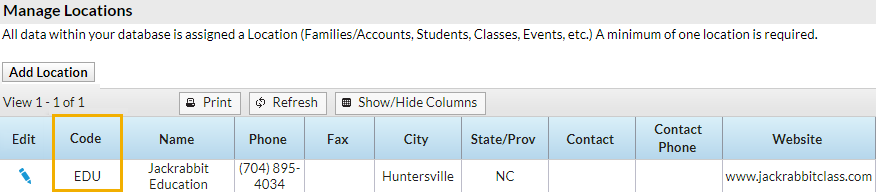
The link code would be: https://app3.jackrabbitclass.com/regv2.asp?id=XXXXXX&loc=edu
This will auto-assign the registering family to the Jackrabbit Education Location and only show classes in that Location.
