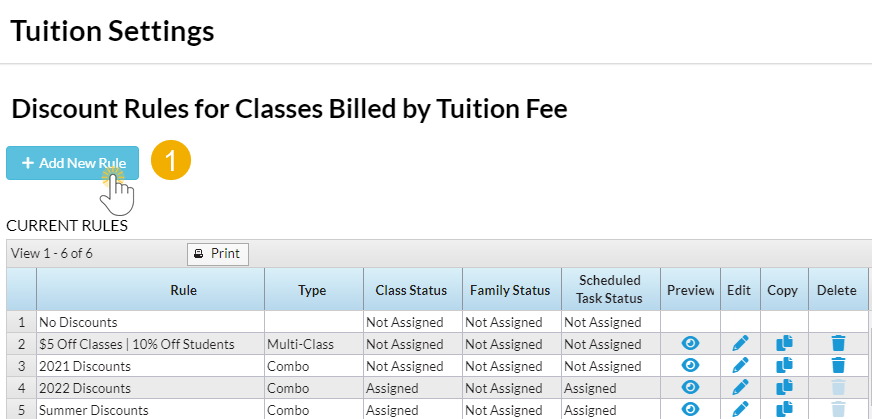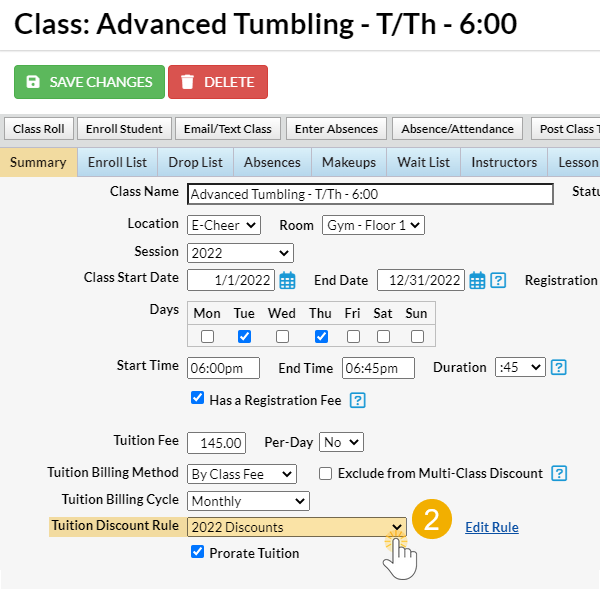Do you want to offer a discount incentive to students who take more than one class or a discount to families with more than one student enrolled at the same time? Jackrabbit makes it simple to accommodate these scenarios.
Tuition Discount Rules define multi-class and multi-student discounts (or a combination of both!) for classes that are billed By Class Fee. These rules are assigned to classes on the Summary tab of the Class record. Once a rule is assigned to a class, the class will use that rule's discounts when posting your tuition fees based on your Tuition Fee Settings.
All classes are automatically assigned a Discount Rule of No Discounts on the Summary tab of the Class record. Once you have created your Tuition Discount Rules in Tuition Settings, found under the Gear (icon) > Settings > Tuition & Discounting > Manage Your Discount Rules > Manage Rules, they are assigned to each class that you bill By Class Fee in the Class record on the Summary tab.
| Step 1
Add a Discount Rule |
Note: The Trash Can icon is visible when no discounts are applied to classes and families or are part of a scheduled automated task. When you remove the applied discounts, the columns will change to Not Assigned, and the Current Rule can be deleted. |
| Step 2
Assign Discount Rule to Classes |
|
Each class can only have one Tuition Discount Rule; however, you can assign different rules to different sets of classes. For example, you may offer recreation classes that are eligible for discounting (using a Tuition Discount Rule that you create) while having Competitive Team classes that do not count towards discounting (using the No Discounts rule).
Use the Edit All Classes tool from the Classes menu to assign rules to multiple classes at once.
Family Discount Rules
Sometimes you don't want the Discount Rules for a class to be applied to a specific family. Perhaps you have some families who are Team or Competition, and their students' classes are discounted at a different rate than the rules assigned to them.
When you find that the assigned class Discount Rules aren't applicable to a particular family, create a Family Discount Rule and save it to the family's Billing Info tab. The Family Discount Rule will override all class-assigned rules for this family. Learn more about Family Discount Rules.