Jackrabbit provides you with two billing methods for how classes are billed to your students: By Class Fee and By Total Hours.
Each class is assigned a Billing Method which is used to group classes for billing when you Post Tuition Fees to Multiple Families with the Post Tuition Fees Function. Billing Methods also control how your classes are discounted.
| By Class Fee
Tuition is posted using the amount defined in the Tuition Fee field on the Summary tab of the Class record. |
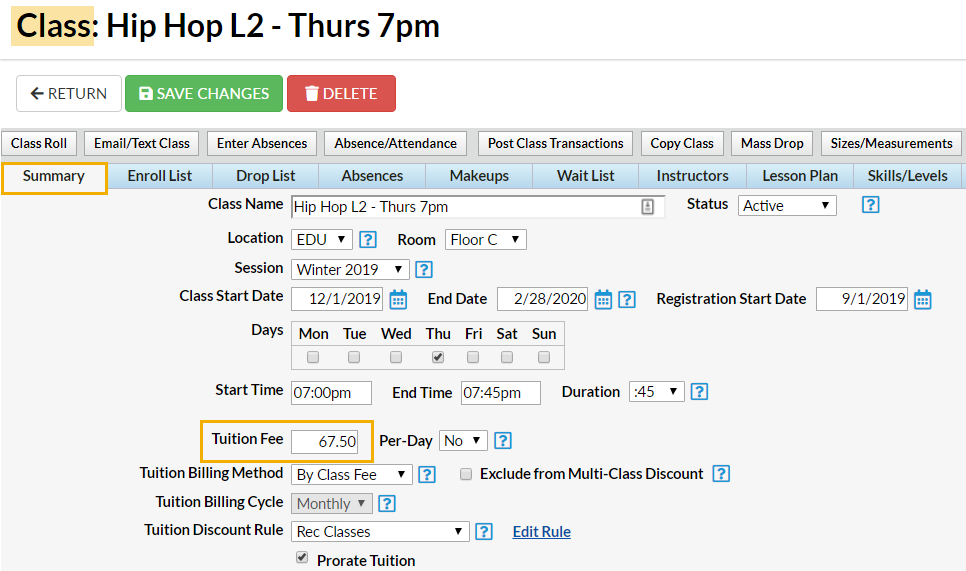 |
| By Total Hours
Post tuition based on the Tuition Fee assigned on the Summary tab of the Class record in conjunction with a Fee Schedule you create to define discounts for multiple hours of instruction. Learn more about the Fee Schedule. |
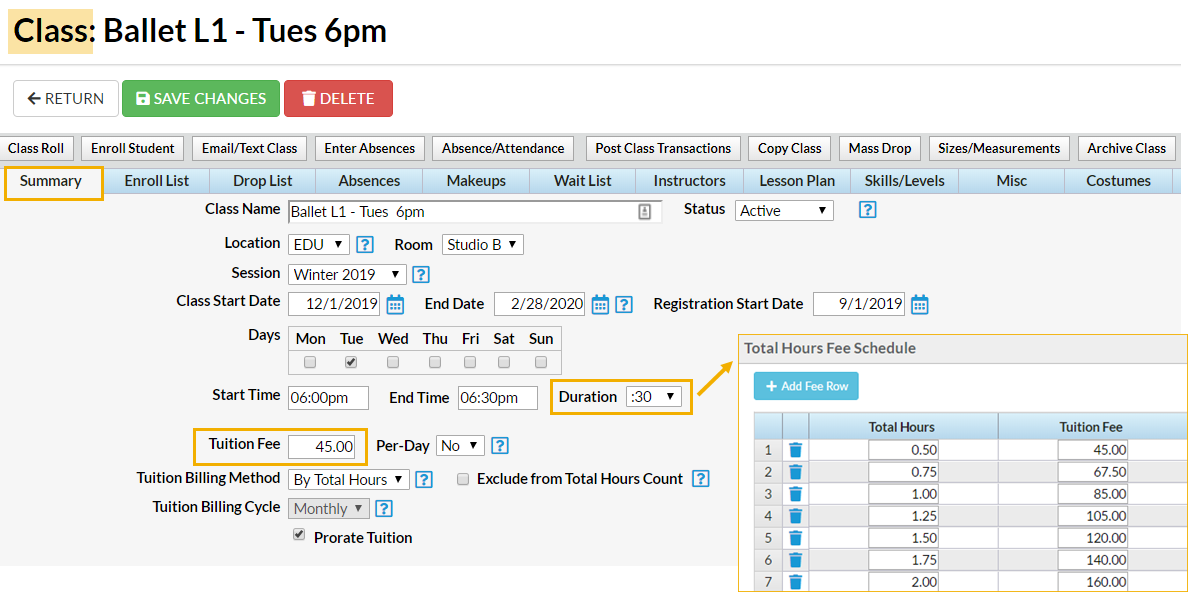 |
Important to Note
- The Tuition Billing Method is assigned for each class on the Summary tab of the Class record. Each class can have only one Billing Method, however, you can use both Billing Methods and assign them to different classes. For example, you may offer recreation classes that are billed by an assigned class fee at the same time as having competitive Team classes that are billed based on the total number of hours in class.
- If you select only one Billing Method for your Tuition Settings, Jackrabbit will assign that method to all existing and future classes and will hide the Tuition Billing Method field on the Class Summary tab.
- If you opt to use both methods, be sure that each Class record has a billing method assigned on the Summary tab. Classes that do not have a Billing Method assigned will NOT be pulled into tuition posting.
TIP: Use Edit All Classes from the Classes menu with the Search Criteria Tuition Billing Method set to = (No Method Specified) to easily locate all classes that don't have a Billing Method assigned and be able to quickly edit them all from one screen.
