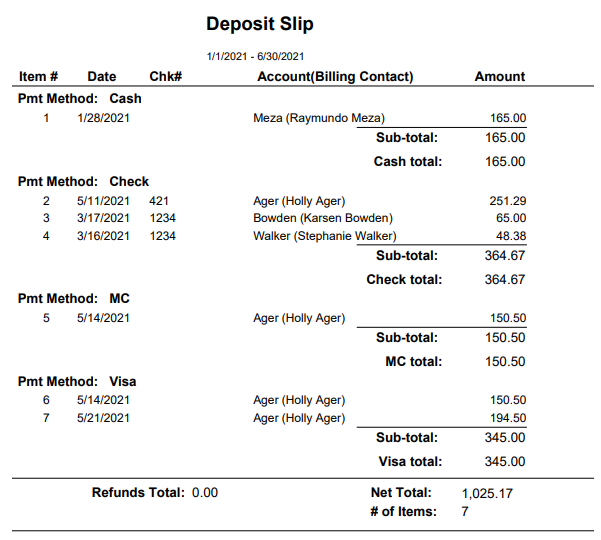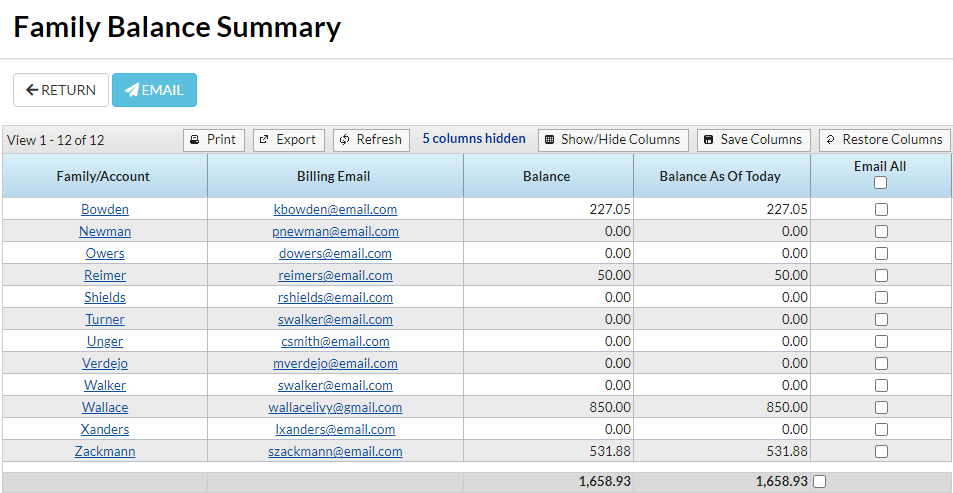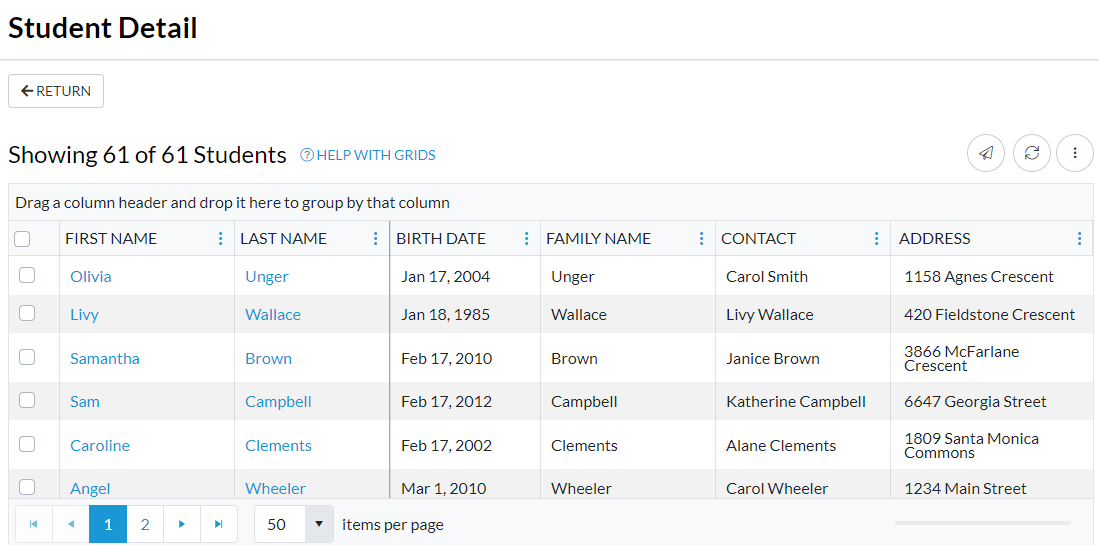Jackrabbit offers great flexibility in reporting with over 100 reports for families, students, classes, staff, enrollment, financial information, and more!
These reports come in a few different formats.
Some reports are built to display in different output formats including PDF, Excel, and Word.
Learn more about Report Output Formats. |
|
There are many reports that display your data in a Table format. This format is gradually being updated to the Grid format (below).
Learn more about Working with Reports - Table Style. |
|
New Jackrabbit reports are being created in a Grid format. Reports in table format will be gradually moved to grid format. The grids are robust and allow you to do much more with your data!
Learn more about Working with Reports - Grid Style |
|
All reports can be accessed from the Reports (menu), which offers many options for finding reports. Customize your Reports menu by marking your most frequently used reports as My Reports. Learn more about The Reports Menu.
For each option in the Main Menu (blue menu bar), you can use a link to access the related reports. For example, go to the Staff (menu) > Staff Reports to go to the Staff tab of the Staff Reports section.
Click Here to Learn about the Various Reports
Use the links below to learn about each section of the reports.
Frequently Asked Questions
Q. What can cause blank search results in a report?
A. If a report returns blank results, check to ensure that you do not have a blank field under Gear (icon) > Settings > General > Drop-down Lists (left menu).
Additionally, it is very important that you do not delete or edit a Drop-down Field. Check to be sure that the search criteria have not been edited or changed in some way.
Example: A Session that has been changed from 2011-12 to 2011-2012 in Gear (icon) > Settings > General > Drop-down Lists (left menu) will create an issue for Jackrabbit when searching.
Q. Which reports provide tax details?
A. The Transaction Listing Report and Paid Fees Report provide tax details.
Q. Why don't I see an Export or Print button on the report I generated?
A. Check to be sure both the Export Grid Information and Print Grid Information user permissions, located in the General category, are selected.
Q. How do I stop my pop-up blocker from preventing reports from displaying?
A. Hold down the CTRL (Control) key while clicking Submit to prevent a pop-up blocker.